Race games
Race Games

Race Games setting:
For every corresponding game, the commands of Gamer need to be adjusted.
1. BioExplorer design
By default, Gamer uses the Somatic Vision design. This design has 6 signals.
1,3 and 5 signal are dimensional and their value usually goes from 0 to the maximal value (Combined Ratio, Inhibit Ratio, Reward Ratio). They are represented in Gamer with Bar thresholds.
2,4,5 are "logic" input and they have the value 0 or 1(true or false). They are represented with the lamps which are either green or red (1 ili 0).
Different BioExplorer designs have very different characteristics both for the maximum value and for the speed of change through time.
For the same record in a different design, you will get different values.
The input is usually corresponding, but we have the following cases:
If the signal changes very quickly we can slow down that change so that it would be acceptable for the user, but also for the game, and there are two options:
a) the average period in the original Bioexplorer design can be increased,
b) the average Gamer panel can be used and the average period in Gamer itself can be changed.
2.Race Game
2.1. If the signal is corresponding, but it frequently falls to zero, the activation of the brake (the activation of Inhibit Threshold, that is, the Backward command connected with braking) is not recommended. In this way, we only increase and decrease gas, but we do not brake. The setting in that case is the following:
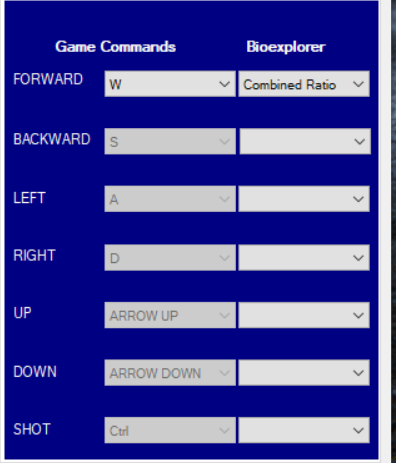
Game's Commands Panel:
- Command's Combo Box: FORWARD: key W or arrow Up.
- BioExplorer Combo Box for FORWARD: Combined Ratio or Reward Ratio
2.2 If a gamer uses braking or we want the user to use braking, which is necessary for some games such as skateboard, snowboard as well as some race games, the setting is the following:

Game's Commands Panel:
- Command's Combo Box: FORWARD: key W or arrow Up.
BACKWARD: key S or arrow Down.
- BioExplorer Combo Box for FORWARD: Reward Ratio or Combined Ratio
2.3 Within my choice of the games, there are only three games with shooting:
Star Defender 2, Star Defender 3, Star Defender 4.
Game's Commands Panel:
- Command's Combo Box: FORWARD: None.
BACKWARD: Empty or None
SHOT: Ctrl key